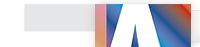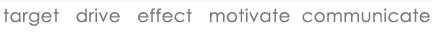Pre-Press Printing Tips
Below is a list of tips to make your job print better and keep your costs down.
- Send all the fonts used. If applicable, send screen and printer fonts. We can use TrueType fonts on the PC.
- Do not use “styles” for fonts in the application. If the font does not have a bold or italic version, it will not print that way.
- Vector based files can have the type converted to outlines to eliminate fonts, but will also eliminate our ability to edit text.
- Include all imported images and links with the files sent to Avlon Printing, even if the files have been embedded.
- All color documents and/or imported color files should be CMYK, not RGB.
- Files need to be supplied in PDF format.
- Delete unused colors from the color palette in your application. Do not use multiples of the same color (ie: 340 C, 340 CV, 340 CVC) as each of these will print as a separate color.
- Scans and non-vector based art should be 350 DPI resolution at the placed size.
- Remove all unused text or graphics from the pasteboard outside the document image area.
- Keep text and objects not to be trimmed no closer than 6mm from the actual trim.
- Items that print to the trim (bleed) should extend 3mm past the trim.
- Do not “float” your document on an oversized page.
- When more than one fold is used, such as in a trifold brochure, the panel sizes will reduce as the folds accumulate.
- It is best to build pages/documents in page layout programs such as Quark, InDesign or Pagemaker, placing the art files in those program files. Do not use MS Word or MS Office programs!
Any questions? See our Printing Glossary or feel free to contact Avlon Printing directly. |