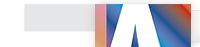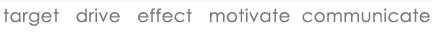Preparing Artwork for Print: Advice for Graphic Designers
Images
Check if all the images in the document are present and correct. Go to the Links palette in Illustrator and InDesign and Utilities > Picture Usage in Quark.
After that, check if they are big enough and whether they occupy the correct colour space.
As a general rule the image size in Photoshop should be the same or greater than the size it is to be reproduced with a resolution of 300 dpi. If the picture needs to go larger do not scale it by more than 130% to avoid pixelation.
If the job is CMYK the Photoshop images should be too. To check go Image > Mode > CMYK, if it is a mono job the Photoshop file should be grayscale or bitmap, spot colour images are very often grayscale or bitmap files coloured up in the output program, Quark or InDesign - otherwise spot colours should be specified in the channels and the image saved as a Photoshop DCS.
Use images saved in TIF, EPS or PSD format. You can get away with using JPGs these days, but remember, every time an image is saved as a JPG it loses quality.
Return to Preparing Artwork for Print: Advice for Graphic Designers |